Screens for Pax 2, Pax 3, Pax Mini and Pax Plus
Pax Screen Cleaning and Installation
It’s vital that you keep your Pax 3, Pax Mini, and Pax Plus screen clean. It requires regular maintenance to perform at its peak capability. Allowing your screen to go neglected will also cause severe resin buildup in the heating chamber – it could even cause a complete blockage.
Screens are Easy to Clean
Luckily cleaning your Pax vaporizer screen is relatively easy. It’s even easier when you have the official Pax Maintenance Kit. While you don’t have to use the kit, it is highly recommended that you use components similar to what is contained in the kit.
Pax officially recommends that their screens be cleaned with Isopropyl alcohol. They suggest that soaking the screen in alcohol while the Pax 2, Pax 3, Pax Mini or Pax Plus is charging is an optimal practice. The longer you let the screen soak, the easier it will be to clean. You can even soak overnight without worrying about damaging the screen.
After you have soaked your Pax screen, gently clean it off with a cloth or towel. If there is still additional resin left on the screen, it is recommended that you clean it using a Q-tip that has been soaked in Isopropyl alcohol. Try to clean the screen while it’s on a flat surface, and it’s essential that you don’t bend it at all.
How to Install a Pax 3D Screen
In order for the Pax 3D screen to function properly in the Pax 2, Pax 3 vaporizer, Pax Mini vaporizer or the Pax Plus vaporizer it must be installed correctly. Incorrectly installing the screen will have a massive effect on the air flow and the quality of the vapor that the Pax device produces.
You run the risk of severe burns if you try to install the screen in a hot chamber. Before you insert the screen, please ensure that your vape’s chamber is completely cool.
First, put the screen corner towards the back of the chamber in the area most distant from the vapor pathway hole. Next, gently place the other side of the screen on the opposite end of the vape. It may seem strange, but the screen should appear to be slightly curved across the chamber. Lastly, you need to firmly push the screen down into the chamber to lock it in place.
You can verify that the screen is correctly installed by flipping your Pax vape upside down and lightly tapping on the sides. If the screen falls out, it needs to be reinstalled. If it stays put, you have installed it correctly.
Screen Removal
To remove the Pax 3D screen (or the Pax 2, Pax Mini, or Pax Plus screen) after your session, simply take a pipe cleaner, dip the tip in rubbing alcohol and push it through the airflow pathway from the bottom up. If the screen does not pop out fairly easily, you may need to take a Q-tip with some alcohol on the tip and carefully clean the area when the screen meets the chamber. This should loosen the screen enough to be removed.





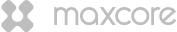
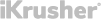
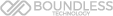


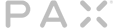
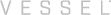


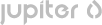




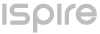





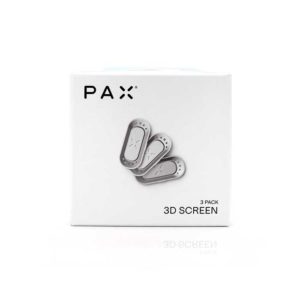


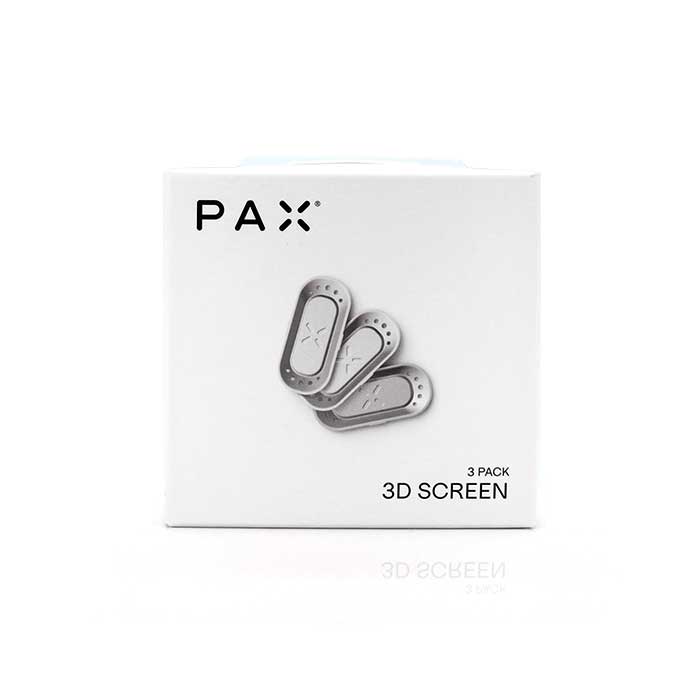









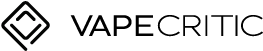













Reviews
There are no reviews yet.