iKrusher Porto Empty Disposable Vaporizer
iKrusher Porto is a premium button-activated empty disposable vape that fits perfectly in your palm. It comes with a large medical-grade PCTG tank, in which you can view your oil levels. With the integrated iKonic coil, you will experience the highest quality out of your desired concentrate oil. Use your Porto with Distillate, Delta 8, Delta 9, Live Resin, Live Rosin, and Hash Rosin.
An exciting feature of the Porto by Trusted brand iKrusher is the Omni App integration. There are six preset heat temperature curves depending on the type of oil you use. Additionally, you can keep track of your oil level and battery level as well as adjust your pre-heat settings. Please note that for this device you need an Omni Hub to connect to the Omni App.
How to connect to Omni App
If you want a more customized vaping experience, the Omni Hub allows you to customize the voltage of your Porto using the Omni App.
- To connect to the Omni App you have to buy the Omni Hub separately
- Once you have your Omni Hub download the Omni App
- Prepare your Hub for connection by pressing and holding the button
- On the main screen click the bluetooth icon on the top right corner
- Once connected the the Hub will flash 3 times and will stay on
- Plug your iKrusher Porto into the Hub to customize your temperature curve
How to use iKrusher Porto
The iKrusher Porto is an all-in-one disposable cannabis vape. Please don’t seal your vape before filling it, as it can not be reopened. Fully charge your vaporizer with a standard USB-C cable. The LED light will stay on solid when charging and flash ten times when fully charged. When unplugging, the light will flash three times in the corresponding temperature setting. Flashing ten times when pressing the button indicates a low battery.
Once charged turn the Porto on/off with five quick clicks. The LED light indicator will blink twice each time. Hold the button to activate the vape and the light will be on solid. The color of the LED light indicator during activation will be white or yellow depending on the current temperature setting.
Temperature settings can be easily adjusted on your iKrusher Porto. You can switch between high temp and low temp by clicking the button three times. The light will blink three times in the color white for high temp and yellow for low temp. To pre-heat your disposable vaporizer, click the button twice and the light will be on solid and turn off when ready to use.
To customize your temperature settings, connect to the Omni App with an Omni Hub. As data is uploaded, the iKrusher Porto will flash yellow three times. Once the data is processed it will flash white three times. The device has an overdose protection and will automatically shut off after the light flashes five times. For short circuit protection, the light will flash yellow and white respectively and shut down.





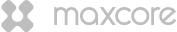
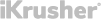
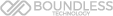


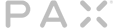
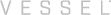


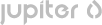




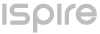





















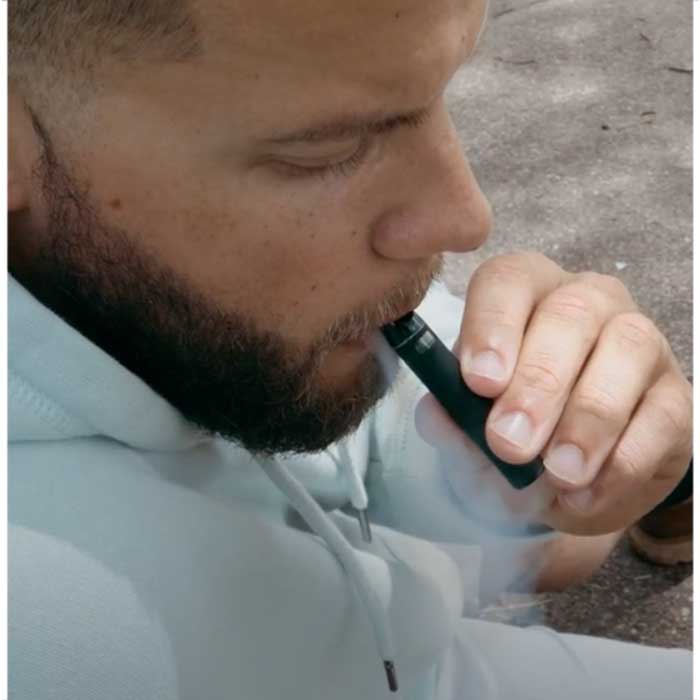











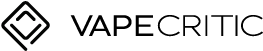













taehong –
I have the omni hub and it makes the ikrusher porto vape worth it to have, i can change the temp for all the different types of oil I use.
Maryam –
I’ve been using more disposables recently and I really like the iKrusher Porto so far, especially the preheat function